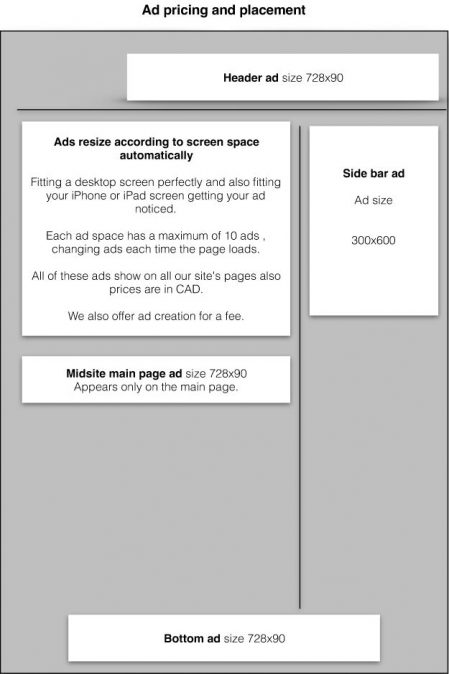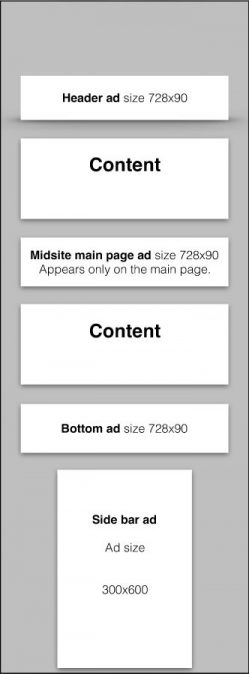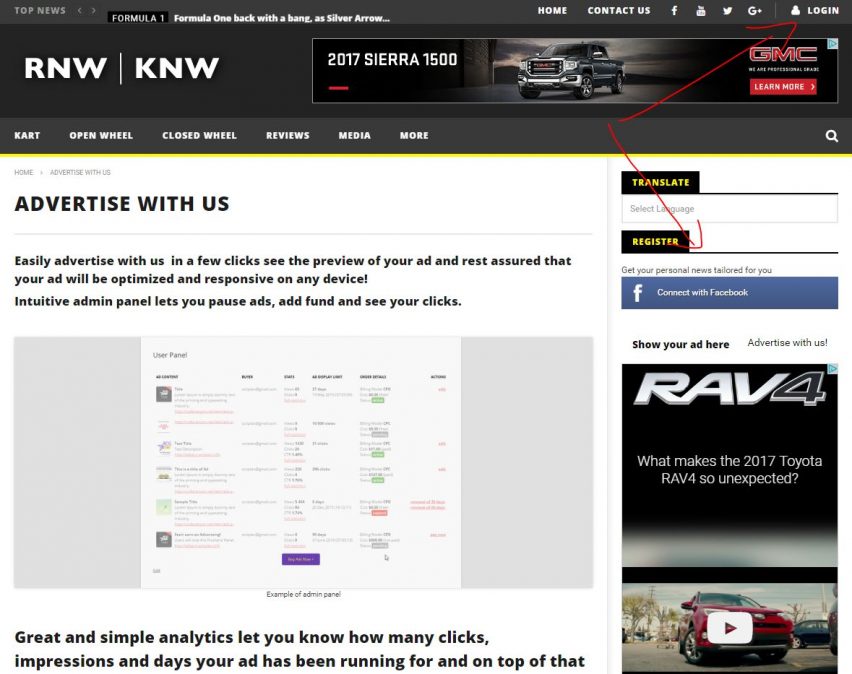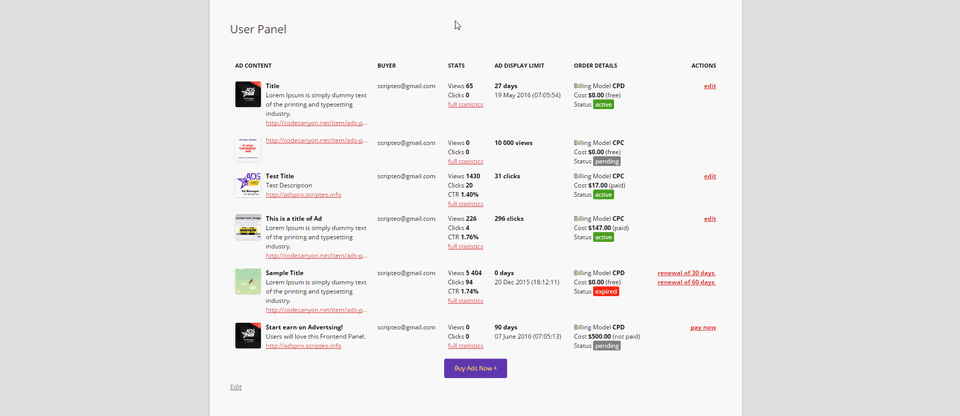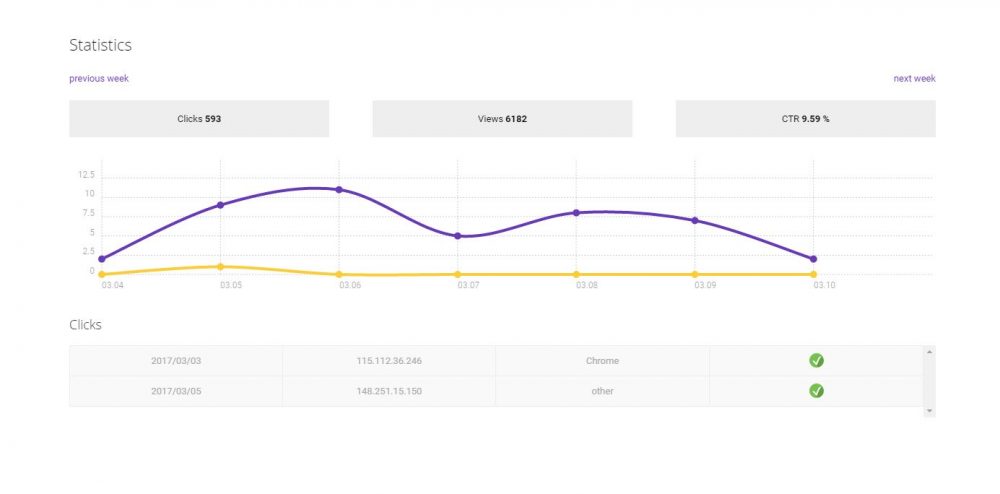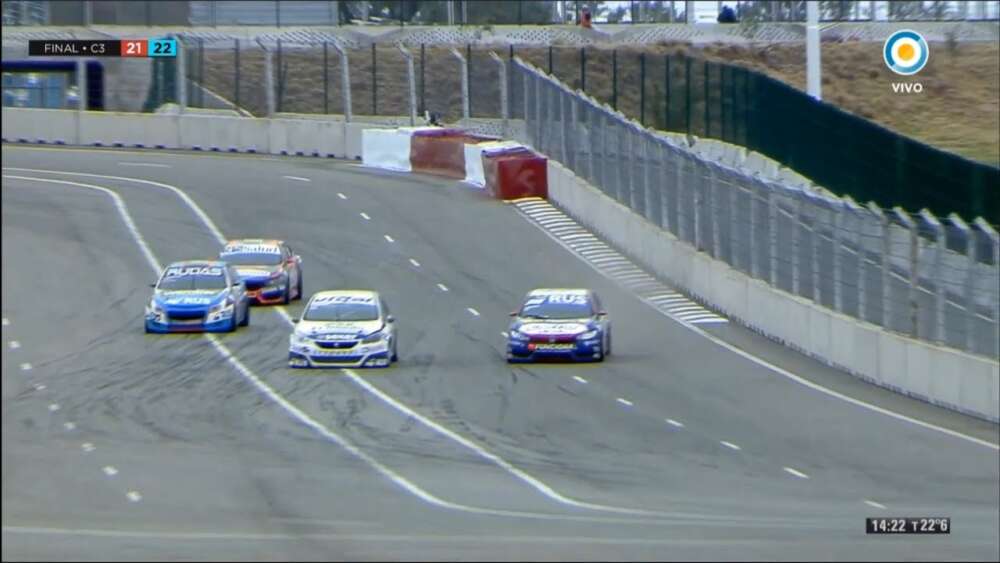Specifications for your ad
Maximum image size :150 kb
Maximum width: 1500 pixels
Maximum height: 1500 pixels
Website url: please input your complete url , example: http://racingnewsworlwide.com
[bsa_pro_form_and_stats]
Step-by-step how to ad your ads in a few clicks.
- Register on our website via the button top right or the connect with Facebook button in the sidebar (see image below)
- Select where you want to put your ad , the duration,
- Create your ad
- Pay via PayPal (you can pay with your credit card without having an account) you have to be logged in to see the ads manager and the analytics for your ads
- Once payment is approved your ad is live we will e-mail you your invoice.
- From your logged in tab top right of the website you will see in the menu a tab (Your ads Manager) you can modify your ads and add funds from there.
On orders over 60$ we will make a press release for your company Free of charge.
Get Free Ads
When you submit your press release to us first you get free ads.
How it works :
- Register to our website (see image below)
- Press the submit news button beside the search icon
- Once you are approved as a press release publisher your releases will be automaticly published once submited if the time stamp on our website is more recent then the one on your personal website or other news websites you will qualify for your free ads.
- Each time you submit 3 press releases with featured image under 80 kb and category selected plus tags and get a 7 day free ad at the bottom of the posts